Training tools for developing great people skills.

15 Online Whiteboard Tools for Training Online (Free and Paid)
In the world of virtual training, online whiteboard tools have genuinely been a game changer.
Team leaders are able to create a dynamic and immersive environment where they can explain concepts, ideas, workflows, and tasks in a way that helps make the training process more effective and efficient.
Online whiteboard tools can help make your training sessions more interactive, allow for seamless collaboration, and enhance communication, just to name a few benefits.
If you're searching for the right virtual whiteboard tool for your training program, stick with us while we take a look at some of the best free and paid options.

- Downloadable & customizable
- Both virtual and classroom classes
- 90 half-day courses
Table of Contents
1. Lucidspark
Lucidspark can be a great place to visualize ideas and brainstorm during training. With on-board chat and the ability to gather everyone in the same space, you can use this tool to bring the whole team together around new ideas you're sharing.

On the plus side, Lucidspark:
- Offers breakout boards, templates, and collaboration features that can give more structure to your training.
- Let's you track time, prioritize your next steps, and visualize ideas.
As far as cons go, Lucidspark:
- Requires that you integrate Lucidspark with another platform to get the most out of the software.
- Offers only a limited free version.
How Much Does Lucidspark Cost?
A free version of Lucidspark comes with three editable boards, basic integrations, basic collaboration features, freehand drawing, and emoji reactions.

You can choose from the individual, team, and enterprise pricing plans for additional features. The individual plan starts at $7.95 per month, and the team plan starts at $9 per user.
2. Microsoft Whiteboard
Does your team already use Microsoft Teams or OneNote? If so, you already have access to one of the best online whiteboard tools for online training.
There are many benefits to using one ecosystem of tools for training and team collaboration purposes, so Microsoft Whiteboard might be the ideal tool because it so easily fits into your existing structure.

Some of the benefits of using Microsoft Whiteboard are:
- Access to more than forty different templates.
- Full collaboration roster that makes it easy to see who is participating in live whiteboard sessions.
- Easy to connect ideas to actual work processes when using a whiteboard with other Microsoft products.
- Full access to your whiteboard, no matter where you are, through the app or your web browser.
On the other hand, some of the drawbacks of this tool are:
- Full customization is difficult due to limited visual features.
- It's often necessary to incorporate other products to get the most out of your whiteboard for training purposes.
How Much Does Microsoft Whiteboard Cost?
To have access to Microsoft Whiteboard, you'll need to choose an MS 365 plan. There are six set pricing plans and the option to create a custom quote to fit your needs.

If you plan on using Microsoft 365 and its Whiteboard tool for training, you'll want to sign up for one of the plans geared toward business use. Here are the four different options:
- Microsoft 365 Business Basic: Both the mobile and web versions of the Microsoft 365 apps, Microsoft Forms for feedback, the ability to have up to 300 attendees on a chat, call, or meet up, and email protection for $6 per user per month.
- Microsoft 365 Apps: The premium Office Suite apps, file sync on Mac or PC, and real-time co-authoring for $8.25 per user per month.
- Microsoft 365 Business Standard: Desktop versions of the Microsoft 365 apps complete with premium features, 50 GB email mailbox, attendee registration and reporting tools, easy-to-use webinar tools, and more for $12.50 per user per month.
- Microsoft 365 Business Premium: The Premium business plan offers everything in the Business Standard plan plus cyber threat protection, advanced security, and access and data control for $22 per user per month.
3. Google Jamboard
Does your company already use G Suite as a part of your training program? If so, Google Jamboard can be a helpful tool. However, this whiteboard tool is best for simple tasks such as brainstorming, visual organization, and doodling. For classrooms, meetings, and more complex aspects of training, you might need to incorporate other tools.

Some of the advantages of using Google Jamboard include:
- Easy access, no matter where you are, with the Jamboard app.
- Ability to easily add notes, drop images, and grab assets from Sheets, Docs, Slides, or the web.
- Simple for anyone to start using with a Google Workspace account.
- Real-time presentation of whiteboards through Google Meet.
On the downside, some things that hold this app back include:
- Offers only limited tools, meaning you don't have access to features like adding sound or video to your whiteboard.
- Requires using other G Suite products or integrating other software to make it as versatile and robust as possible.
How Much Does Google Jamboard Cost?
The Google Jamboard app is free to use via web browsers, smartphones, and tablets. If you're already using Google Workspace, you have access to the Jamboard app.

However, they also sell a cloud-powered smart whiteboard. For educators, it costs $4,999 for a Jamboard that comes with a display, two styluses, one eraser, and one wall mount. There is an additional one-time management and support fee of $600.
4. MURAL
Offering an infinite canvas, MURAL is a great tool to make your training meetings or presentations much more productive and engaging.

It's quick and easy to build visualizations of maps, flows, journeys, hierarchies, and so much more using this software.
How Much Does MURAL Cost?
MURAL offers a limited free version. For their paid plans, the Team+ plan is $9.99 per user per month if you choose the annual payment plan.

The Business plan is $17.99 per user per month, while they offer custom pricing for Enterprise solutions.
5. Limnu
If you're looking for a whiteboard tool that helps to recreate the in-person experience, check out Limnu.

Using realistic-looking markers and drawing tools and complete with built-in video conferencing, this is a valuable piece of software for smaller teams.
How Much Does Limnu Cost?
Limnu offers a fourteen-day free trial that gives you access to limited features.

The pro version is $5 per user per month, while the team version is $8 per user per month. They also offer Enterprise solutions, for which they offer custom quotes.
6. Miro
Miro is another online whiteboard tool that can be a helpful addition to your training program. This collaborative whiteboard software is best known for its mind-mapping features but also offers built-in video and chat and hundreds of pre-built templates.

Miro is an excellent tool for sharing important information with your trainees. The presentation and collaboration tools are both intuitive and powerful simultaneously.
How Much Does Miro Cost?
The free version of Miro offers three editable boards for an unlimited number of team members. It also includes premade templates, core integrations, and basic attention management.

The team plan costs $8 per user per month, while the business plan costs $16 per member per month. They ask that you contact them for a customized quote for enterprise solutions.
7. Crayon
If you're looking for a simple whiteboard tool for your training sessions, consider checking out Crayon. Reminiscent of Microsoft Paint, this is a tool that is very easy to learn how to use.

If you want to be able to quickly draw out ideas with your team during training, this free app could be pretty helpful.
How Much Does Crayon Cost?
This app is still in testing, so at this point, it's completely free.

However, as development progresses, pricing plans will likely emerge, giving you access to advanced features.
8. Explain Everything
Explain Everything is an excellent online whiteboard tool for your next training session. One of the things that makes this app stand out from the crowd is its screen recording feature. That means you can save your sessions to share with future trainees or people who couldn't participate live.

You can even edit your recording right in the app. Tons of features help to get the creative juices flowing, including image layering, unique colors, color-fill, and clipart.
How Much Does Explain Everything Cost?
Explain Everything has a free version that offers a limited number of projects. Using the free version, you can only export videos that are one minute in length maximum. There are two more tiers of pricing, ranging from $34.99 per user per year and $130 per year.

Though this whiteboard is primarily designed to be used by educators that integrate it into their learning management system, it offers enough useful features that team managers could find it to be a good solution.
9. Stormboard
Stormboard offers a designated digital whiteboard feature that comes with drawing tools and sticky notes.

Focused on the ideation process, this is an excellent place for holding meetings and discussions with your trainees.
How Much Does Stormboard Cost?
Stormboard offers a free, personal version and then starts at $5 per user per month for their Startup plan.

The Business plan is $10 per user per month, while the Enterprise plan is $16.67 per user per month.
10. Whiteboard Fox
Whiteboard Fox is a great tool for sharing a drawing or idea quickly and easily.

If your training session incorporates a lot of simple drawings to explain concepts, this is a simple piece of software that can help get the job done.
How Much Does Whiteboard Fox Cost?
Whiteboard Fox offers a free version for personal use.

The pro version costs $7 per month, while the enterprise plan starts at $15 per user per month.
11. Visme
Visme is a fantastic whiteboard tool that gives you access to professionally designed templates and many intuitive features.

Complete with built-in chat and video features, you'll find that it helps to bring the ideas you share in training to life.
How Much Does Visme Cost?
Visme offers a free version that comes with limited features.

Their Starter plan is $12.25 per month, while the Pro version costs $24.75 per month. For Enterprise pricing, you can contact them for a quote.
12. Zoom Whiteboard
If you're already using Zoom for your training sessions, using Zoom Whiteboard makes a lot of sense.
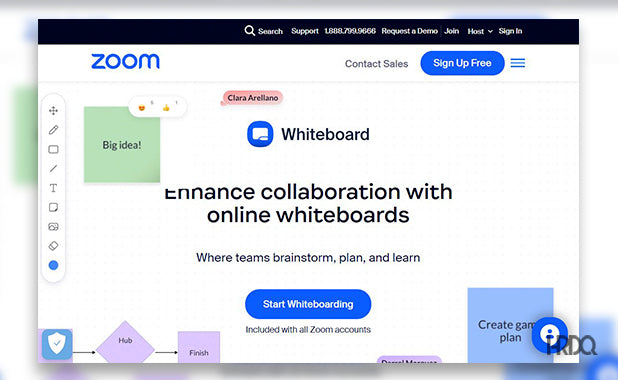
You can use this visual collaboration tool to capture ideas synchronously and asynchronously. Whiteboards can be easily added to any Zoom Room and can be accessed from any device.
How Much Does Zoom Whiteboard Cost?
For an annual Zoom Whiteboard license, it costs $24.90 per year.

Per month, the cost is $2.49.
13. Draw.Chat
Draw.Chat allows your entire team to meet in a single space to chat and draw together.

Boards can be annotated with drag-and-drop files, images, and PDFs to help further bring life to your ideas.
How Much Does Draw.Chat Cost?

Draw.Chat is a free online whiteboard app.
14. Ziteboard
A collaborative whiteboard software, you can brainstorm, tutor, train, or present from any of your devices. Ziteboard is primarily marketed to designers and educational tutors. The main selling point of Ziteboard is that users can add and repurpose sticky notes and create wireframes in an endless open space.

On the plus side, Ziteboard has:
- The ability to have clients or users join the whiteboard anonymously.
- Many different features that allow you to easily communicate with your team.
- Easy import, export, and share features to help build off existing ideas.
- Celebratory confetti button to help add morale and motivation.
On the downside, Ziteboard falls short in a few areas:
- The free version is limited, meaning that most will want to join a paid plan to access the more advanced features.
- Ziteboard really isn't designed to connect the ideas on the whiteboard to your workflow.
How Much Does Ziteboard Cost?
Ziteboard offers a free starter version that gives you three boards, limited data traffic, unlimited collaborators, sticky notes, and a few other features.

If you want to scale up, you can choose between their one-week pro, monthly pro, annual pro, and enterprise plans. The monthly plan costs $9 per month, while the annual costs $85 per year.
15. Vibe
If you're interested in using a smart whiteboard for your in-person training sessions, you'll want to check out Vibe.

Their online platform is called Canvas, which integrates seamlessly with the physical smart whiteboard.
How Much Does Vibe Cost?
Vibe's software, Canvas, is free. However, you can get the most out of the app when you use it with their digital whiteboard. The cost of the Vibe Board hardware starts at $2,999.

Choosing the right online whiteboard tool can help enhance your training sessions, but creating and using the right training program is even more essential. If you're ready to step up your soft skill training game, you'll want to learn more about our customizable courses for both virtual and in-person training. Using our Reproducible Training Library, you can have access to 90 training courses that you can download and deliver today.
Do you have any questions about any of these online whiteboard tools, our Reproducible Training Library, or anything else we mentioned in this article? If so, be sure to let us know in the comments section, down below. We'd be more than happy to answer any questions you may have!

- Downloadable & customizable
- Both virtual and classroom classes
- 90 half-day courses

About our author
Bradford R. Glaser












![[Guide] Mapping the Path of Erikson's Developmental Process](http://hrdqstore.com/cdn/shop/articles/Eriksons_Developmental_Process.jpg?v=1708737452&width=180)












![[Guide] What Is Vroom's Expectancy Theory of Motivation?](http://hrdqstore.com/cdn/shop/articles/A_Motivated_Employee.jpg?v=1702076987&width=180)




















![[Guide] What Are The Different Employee Onboarding Phases? - HRDQ](http://hrdqstore.com/cdn/shop/articles/guide-what-are-the-different-employee-onboarding-phases-549815.jpg?v=1688797514&width=180)







Leave a comment